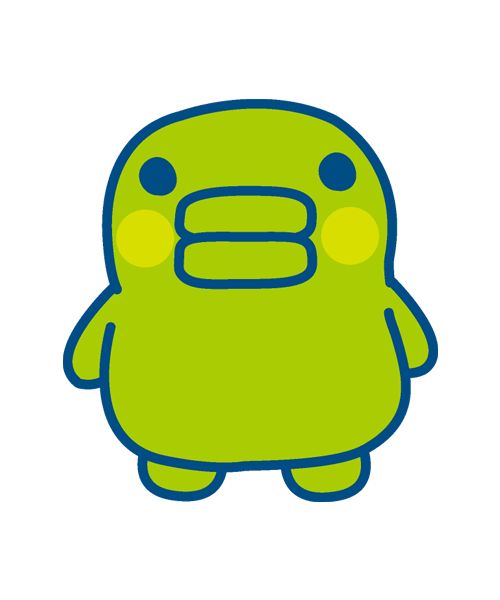Notice
Recent Posts
Recent Comments
Link
| 일 | 월 | 화 | 수 | 목 | 금 | 토 |
|---|---|---|---|---|---|---|
| 1 | 2 | |||||
| 3 | 4 | 5 | 6 | 7 | 8 | 9 |
| 10 | 11 | 12 | 13 | 14 | 15 | 16 |
| 17 | 18 | 19 | 20 | 21 | 22 | 23 |
| 24 | 25 | 26 | 27 | 28 | 29 | 30 |
| 31 |
Tags
- BubbleSorting
- @NotEmpty
- 10844
- 백준
- @Spring
- 자료구조
- setParameter
- gradle
- 자바
- createQuery
- C
- junit
- 점세개
- Spring
- 숫자야구
- Linux
- pscp
- springboot
- 쉬운 계단 수
- 디자인패턴
- java
- 전치행렬 #C
- decorator
- 여러인수
- designpattern
- @ModelAttribute
- 데코레이터패턴
- 10951
- mycp
- NamedParameterNotBound
Archives
- Today
- Total
...
Git 에 소스 코드 올리기 본문
1. 원하는 소스 폴더에 들어가서 우 클릭 -> Git Bash Here 선택

2. git init 하기

3. git status 로 현재 폴더에 있는 파일 확인하기

3. git add [파일 명] (* 모두 선택할 시 //git add . )

4. git commit 하기 (메시지 입력)

5. 레파지토리로 이동


6. push 하기

'이것저것' 카테고리의 다른 글
| Git : Commit Type 정리 (0) | 2022.07.25 |
|---|---|
| Git 수정 파일 업로드 방법 (0) | 2022.05.20 |
| [IntelliJ/JAVA] static import 단축키 (0) | 2022.02.28 |
| [리눅스 putty] 쁘띠 pscp 명령어로 리눅스 > 윈도우 파일 전송하기 (0) | 2021.11.13 |
| [C언어] 식에 구조체 또는 공용체 형식이 있어야 합니다. (0) | 2021.11.12 |